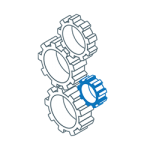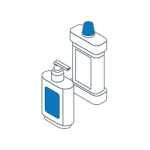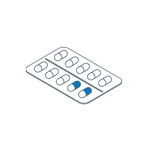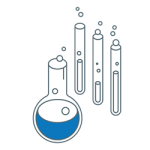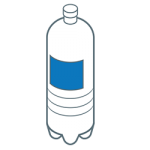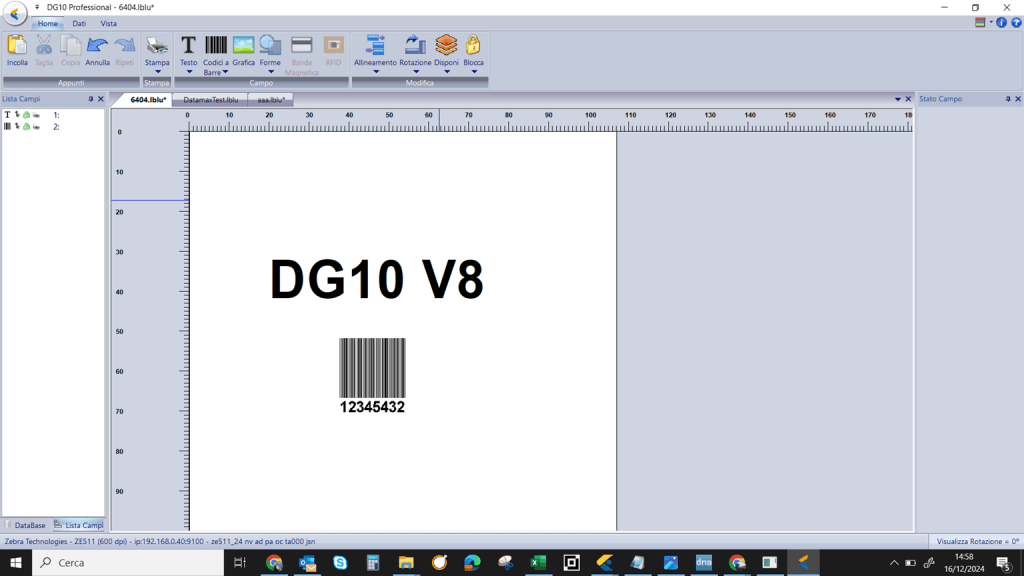
Version v8 Launch
On January 2nd Labelcraft will be launching DG-10 v8. There are many changes in the program which you can review in Program Changes section below. This is also in the help file in v8 in the Revision History section.
This version is not a free upgrade and will require a new license to be purchased in the form of a Serial Number License or USB Hardware Key
- DG-10 Standard v8 will require a Serial Number License using the following format. M****-C****-A****-C****-S ( v7 used M****-C****-A-****-B****-S**** )
- DG-10 Professional v8 will require a Serial Number License using the format. M****-D****-A****-C****-S ( v7 used M****-D****-A-****-B****-S**** )
- USB Hardware Keys will be labelled v8 not v7.
The official End of Life (EOL) for DG-10 Standard v7 and DG-10 Professional v7, which will take place on December 31, 2024.
End of Development: December 31, 2024. After this date, no new features or enhancements will be implemented.
The software will remain in its current state.
End of Support: June 30, 2025. Bug fixing, will officially conclude on this date.
Orders Received
Any orders received on or after 2nd January 2025 will be fulfilled using either a v8 Serial Number or v8 USB Hardware Key. A v8 Serial Number or v8 USB Hardware key can be used to license a v8 version or a v7 version.
New Price List
From January 2025, there will be a new pricing structure for all software.
Program Changes
This version is a major release that has many new features. Please read the changes below.
Licensing
This version will require a new license in the form of a v8 Serial License or v8 USB Hardware Key.
A v8 License will be formatted as XXXX-XXXX-AXXXX-CXXXX-XXXXX.
A v7 License was formatted as XXXX-XXXX-AXXXX-BXXXX-XXXXX.
The change in the fourth segment, from ‘B’ to ‘C’, denotes the version increment from v7 to v8. To see the license type currently in use click the button on the main screen.
Improvements have also been made calculating the PC Number used to register the software using a serial license. This will eliminate registration issues in v7 regarding USB Drives and Random Generated MAC Addresses causing this number to change.
Installation
This version will not be allowed to over-install an existing v7 or older version. This is due to the new License that is required and other technical issues.
As part of the installation a v7 to v8 Settings Transfer utility is installed with a shortcut created in the start menu. This can help migrate settings and labels from a working v7 version to the installed v8 one.
New File Format
This version will save all Labels and Templates in a new file format. The old label and template formats can still be loaded and used but they can no longer be saved in the old formats, they must be saved in the new one. Once saved in the new format the old ones will be renamed with “.converted” as the extension so they will not be loaded again.
The v7 to v8 Settings Transfer utility provided in the installation can also automate the conversion of Label and Template files.
Variables
Variables is a new feature used to store Label or Global data that is used on a label.
- Label variables are stored in the current label file.
- Global variables are stored in a central file allowing these variables to be use on multiple labels at the same time. This feature will reduce the need for having fields on the label that are not printed but are required by other fields which are printed.
- This new data type currently has the following types, but more may be implemented in the future.
Constant
This variable is for storing fixed data that can be used.
Date and Time
This variable is for creating Date and Time data.
Concatenate
This variable is used to merge other variables and text values into one single variable.
Keyboard Input
This variable is for creating a prompt at print time where the user enters the required data to print. This is a more advanced method that was in v7 which was called Variable. The old method is still available for legacy support and is now called Keyboard Prompt (At Print Time)
Subset
This variable is used to extract partial data from another existing variable or database field.
This variable is used to created GS1 (GTIN) complaint data.
GS1 (GTIN)
This data is formatted with Application Identifiers and Check Digits automatically and can be used on both 1D and 2D barcodes.
Formula
This variable is used to create a mathematical calculation based on input from other sources.
Label Versions
This new feature allows for different versions of the label to be saved within a label file. There are two different modes for history.
Manual
This option requires the user to make a new version manually using options in the Label Versions screen which is accessed from the Data Tools Panel of the Data Tab.
The label can have two saved states, Draft and Published.
The Published state is for use the production environment whilst the Draft state is a label that is being edited but is not yet ready for the production environment.
Backup and Restore
This option allows a backup of the program’s configuration to be made and to be restored.
Printer Information Stored In The Label![]()
The new label format allows the printer configuration to be stored. This allows the user to be prompted if they do not have a compatible printer configured and if accepted, they can add it to the printer configuration.
New Port Type
There is a new port type called File (Label Name). This will output to a file but use the label name as the file name along with an extension of the user’s choice. There is also a new Directory option to set the default location for these files.
Data Types – Color Highlighting
It is now possible to have fields highlighted using colours to show their field types.
Docking Windows – Field Status
The Field Status Docking Window has the following new fields.
- Font Size Data Type Variable Type
- Variable Name
ASCII Server – New Options
The following options have been added to the Ascii Server.
- Use TCP/IP Communication
- Do not start Label Editor program
Variable now called Keyboard Prompt (At Print Time)
The old option called Variable is now called Keyboard Prompt (At Print Time). This was required to allow the new Variables data type to be created.
Adding Items The Label
This version now behaves differently when adding fields on a label. In the previous version when you clicked for example the Single Line Text Field ribbon item you would enter its settings dialog and when completed the field would be added at position 0,0. Now when clicked the cursor will change to show it is in insert mode. This allows the user to click where the field is to be inserted.
Logging
The logging options have been improved and a new option to display the log.
Command Line Options
Several new command line options have been implemented.
Formulas (old type)
The old Formulas option has been removed. Any old formulas will be converted to a Variable – Constant. Existing labels using the old method will get new value from the Constant.